[VRoid用衣装テクスチャ]正統派バニースーツ [VRoid Costume Texture]Tradtional Bunny Suit
- ダウンロード商品¥ 600
[VRoid用衣装テクスチャ] 正統派バニースーツ 製作者:フェリエッタ(FELIETTA) HP:http://forgotten-nightmare.com/ Twitter:https://twitter.com/FELIETTA_LURU Booth:https://nightmareshop.booth.pm/ 2022/08/02 V1.7 ・正統派バニーコートとの互換性問題を修正。同時に着用できるようになりました。 2022/07/31 V1.6 ・VRoid1.11.1新機能のボディスーツに対応。リアルに「着ている」表現になり、 5枚のレイヤーを重ねたテクスチャにより尻尾の立体感が格段に向上しました。 ・ボータイ、カフスの質感を向上。 ・ボディスーツ採用による素体見え防止に、バニースーツ用の下着を追加。 2022/07/01 V1.5 ・VRoid1.9.0に対応。カスタムアイテムファイルを同梱。各アイテムが個別適用可能になりました。 ・一体型で正式版で扱い辛かったバニーカチューシャを「はね毛」扱いのカスタムアイテムとし、 簡単に正式版VRoid1.9.0から適用可能になりました。 [説明] 正統派な黒バニースーツです。各種CustomItemファイル、 各パーツ毎にレイヤー分けしたテクスチャ、 全てのパーツを統合したテクスチャ、サンプルVRoidデータ同梱です。 VRoid正式版、ベータ版両対応です。 [ファイル内容] 1.11.1(正式版向け) BunnyEar.vroidcustomitem 耳カチューシャ(はね毛) BunnyInner.vroidcustomitem バニースーツ用下着 BunnyShoes.vroidcustomitem バニースーツ用靴 TraditionalBunnySuit.vroidcustomitem バニースーツ本体 正式版各種テクスチャ(各アイテムレイヤー分け済&一体化済収録) bunnysuit_sample_1.11.1.vroid 正式版用VRoidサンプルモデル 0.14(ベータ版向け) ヘアプリセットファイル ベータ版各種テクスチャ(各アイテムレイヤー分け済&一体化済収録) ベータ版用.vroidサンプルモデル [ご使用方法] 正式版1.11.1 bunnysuit_sample_1.11.1.vroidを読み込んでお使いいただくか、 Textureフォルダの各テクスチャをインポートしてご使用下さい。 CustomItemsフォルダ内のカスタムアイテムを読み込んでの適用も1.9.0より可能になりました。 BunnyInner.vroidcustomitemは体形扱いですので、元の体形を維持したい場合は ご使用の体形へタイツや下着等のテクスチャを読み込んでご使用下さい。 ベータ版0.14 VRoidの衣装編集設定からプリセットを「素体」に変更し、 体型編集のテクスチャから各テクスチャを読み込んでご使用下さい。 同梱のサンプルをご使用の場合、Users\Username\Documents\vroid\avatarsへ bunnysuit_sample.vroidをコピーし、VRoid Studioから読み込んでください。 ヘアプリセットは[C:\Users\ユーザー名\AppData\LocalLow\pixiv\VRoidStudio\hair_presets]にbunnybandフォルダを入れて下さい。 他ののヘアプリセットと組み合わせてお使いになる場合は、各種ヘアプリセット管理ツールをご利用下さい。 [ご利用規約] ・本データをご購入頂いた時点で、下記利用規約に同意されたものとみなします。 ・本規約は都合により変更される場合があります。その際は最新の規約が適用されます。 ・本データのご利用に際し発生したいかなる不利益、トラブル、その他あらゆる損害、損失について 製作者は一切の責任を負わないものといたします。 ・本データはご自由に改変、商用でのご利用が可能です。 ・本データを含む作成データをBooth等で配布、販売でのご利用の際は必ずご連絡下さい。 またその際、ご利用形態によりましてはお断りさせて頂く場合もございます。 (https://twitter.com/FELIETTA_LURU)(https://nightmareshop.booth.pm/) ・本データ自体をそのまま再販売、転載、再配布することは禁止いたします。
[VRoid Costume Texture] Tradtional Bunny Suit
Author:フェリエッタ(FELIETTA) HP:http://forgotten-nightmare.com/ Twitter:https://twitter.com/FELIETTA_LURU Booth:https://nightmareshop.booth.pm/ 2022/08/02 V1.7 Fixed compatibility issue with traditional bunny coat. Can now be worn at the same time. 2022/07/31 Supports VRoid 1.11.1's new bodysuit feature. The body suit is now realistically expressed as "wearing" a bodysuit. The texture of the tail has been dramatically improved with 5 layers of textures. The texture of the bow tie and cuffs has been improved. Underwear for bunny suits was added to prevent the bare body from being seen by adopting a body suit. 2022/07/01 Compatible with VRoid 1.9.0. Custom item files are included. Each item can now be applied individually. BunnyEars, which were hard to handle in the official version, are now treated as custom items and can be easily applied from the official version of VRoid 1.9.0. [Description] Traditional Design Bunny Suit.Include CustomItem files, Separated For each part Textures, Integrated Texture,and Sample VRoid data. [File Contents] 1.11.1(for official version) BunnyEar.vroidcustomitem Ear catsuit (hair) BunnyInner.vroidcustomitem Underwear for bunny suit BunnyShoes.vroidcustomitem Shoes for bunny suit TraditionalBunnySuit.vroidcustomitem Bunny suit body Various textures of the official version (each item is already separated into layers and integrated) bunnysuit_sample_1.11.1.vroid VRoid sample model for official version 0.14(for beta version) Hair preset files Various textures for the beta version (each item is separated into layers and integrated) .vroid sample model for beta version [How to Use] Official version 1.9.0 You can use the official version 1.0.0 by importing bunnysuit_sample_1.11.1.vroid or or import each texture in the Texture folder. Custom items in the CustomItems folder can be loaded and applied from 1.9.0. The BunnyInner.vroidcustomitem is treated as a body shape, so if you want to keep the original body shape, please load the texture into the body shape and use it. Beta version 0.14 Choose "Base Model" from Clothing Editor,and Import the Textures from Body Editor. Using Sample .VRoid data,Please copy the bunnysuit_sample.vroid to Users\Username\Documents\vroid\avatars and load in VRoid Studio. For the hair preset, put the bunnyband folder in [C:\Users\username\AppData\LocalLow\pixiv\VRoidStudio\hair_presets]. If you want to use it in combination with other hair application sets, please use various hair application set management tools. [Terms of Service] ・ At the time of purchasing this data, it is considered that you have agreed to the following terms of use. ・ This agreement is subject to change. In that case, the latest rules will be applied. ・ Any disadvantages, troubles, or any other damages or losses that occur when using this data The author does not take any responsibility. ・ This data can be freely modified and used for commercial purposes. ・ Please be sure to contact me when distributing the created data including this data on using it for sale. In some case, we may decline depending on the usage pattern. (https://twitter.com/FELIETTA_LURU) (https://nightmareshop.booth.pm/) ・ It is prohibited to resell, reprint, or redistribute this data itself.
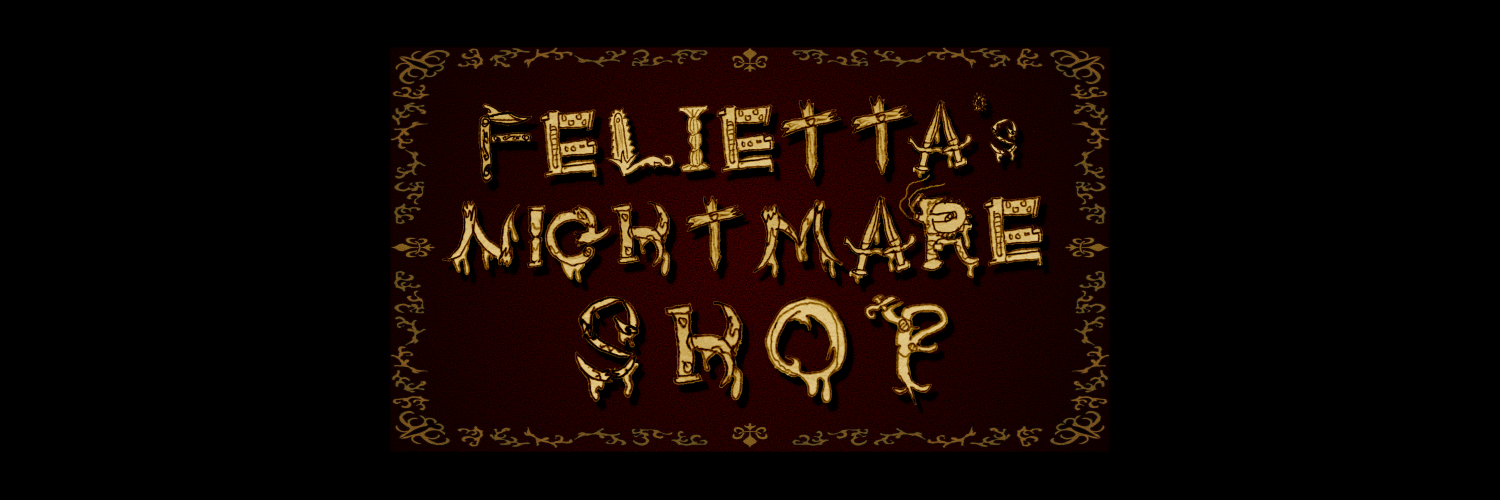
![[VRoid用衣装テクスチャ]正統派バニースーツ [VRoid Costume Texture]Tradtional Bunny Suit](https://booth.pximg.net/b7a3231c-835c-4bac-a0b7-3f13da96e4da/i/2915070/3f18f478-9fb6-4360-b980-9651f5660525_base_resized.jpg)
![[VRoid用衣装テクスチャ]正統派バニースーツ [VRoid Costume Texture]Tradtional Bunny Suit](https://booth.pximg.net/b7a3231c-835c-4bac-a0b7-3f13da96e4da/i/2915070/214116d0-ce9d-4637-a1ea-3317fd3c78ff_base_resized.jpg)
![[VRoid用衣装テクスチャ]正統派バニースーツ [VRoid Costume Texture]Tradtional Bunny Suit](https://booth.pximg.net/b7a3231c-835c-4bac-a0b7-3f13da96e4da/i/2915070/c9c8059b-f807-416f-bfe9-b97a16ff737f_base_resized.jpg)
![[VRoid用衣装テクスチャ]正統派バニースーツ [VRoid Costume Texture]Tradtional Bunny Suit](https://booth.pximg.net/b7a3231c-835c-4bac-a0b7-3f13da96e4da/i/2915070/a00a0610-efe4-4d68-8395-ccc5acf3ac1f_base_resized.jpg)
![[VRoid用衣装テクスチャ]正統派バニースーツ [VRoid Costume Texture]Tradtional Bunny Suit](https://booth.pximg.net/b7a3231c-835c-4bac-a0b7-3f13da96e4da/i/2915070/a52703b7-a8e7-4fa7-b2ae-0c80d4dfaa10_base_resized.jpg)
![[VRoid用衣装テクスチャ]正統派バニースーツ [VRoid Costume Texture]Tradtional Bunny Suit](https://booth.pximg.net/b7a3231c-835c-4bac-a0b7-3f13da96e4da/i/2915070/b3db07f7-aa5b-4b6d-a67c-ed461217c6d5_base_resized.jpg)





